Click pharmacymember icon at the top and see the HOME page. Major details and videos about the website usage have been covered in HOME page.
There are two account (profile) types: INDIVIDUAL and NON-INDIVIDUAL
1. You can create your profile by filling the ''join form'' .
2. The NON-INDIVIDUAL profile means ''not person'' (Example: shop, organization or corporate profile, page, etc). The email-id should be unique and compulsory for any profile (example: [email protected]). You can change profile type from 'INDIVIDUAL' to 'NON-INDIVIDUAL' profile.
Note: You can create any number of profiles.You can switch to any profile without logging out. For this purpose, please give your parent profile's "username" in respective field while creating second, third...etc. profiles.
3.
Just hover on your profile photo, click 'i' to know your username.
Important: After profile creation, click "HOME", then, you will see your account page. Click "profile edit" in account page (or Just hover on your profile photo for 3 seconds and click 'Edit' tab).Fill your details and change password (passwords are end-to-end encrypted, which means nobody knows except you).
If you forgot password, follow "forgot password" wizard. Your personal information (email, phone, etc.) is 100% private.